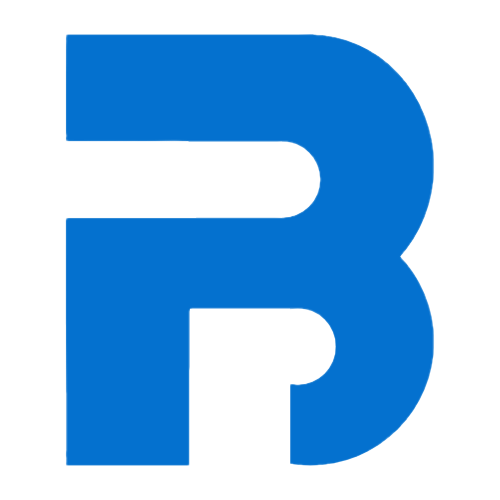Skip to main contentJava coding style
IntelliJ IDEA Code style setup
We have defined a common coding style which we follow while writing Java code. The defined code formatter can be found at core-java/code-formatter directory. You need to import the formatter from the mentioned directory in your IntelliJ IDEA properties.

- Open IntelliJ IDEA preferences window, go to
Editor -> Code Style and click on 3 dots.
- Select
Import Schema -> IntelliJ IDEA code style XML from the options and select the boyka-formatter.xml file from the path mentioned above.
- Now click on
Apply and OK buttons.
Save Action plugin settings
In your IntelliJ IDEA, add Save Actions plugin to your project. This plugin is used to format code files on save when working on the Java project.
To configure the plugin, open IntelliJ IDEA preferences window and expand Other Settings and select Save Actions.
A window similar to the following will be displayed, select all the options demonstrated here in the following screenshots.
 Now after scrolling, select the following options shown in this screenshot.
Now after scrolling, select the following options shown in this screenshot.
 Now click on
Now click on Apply and OK buttons.